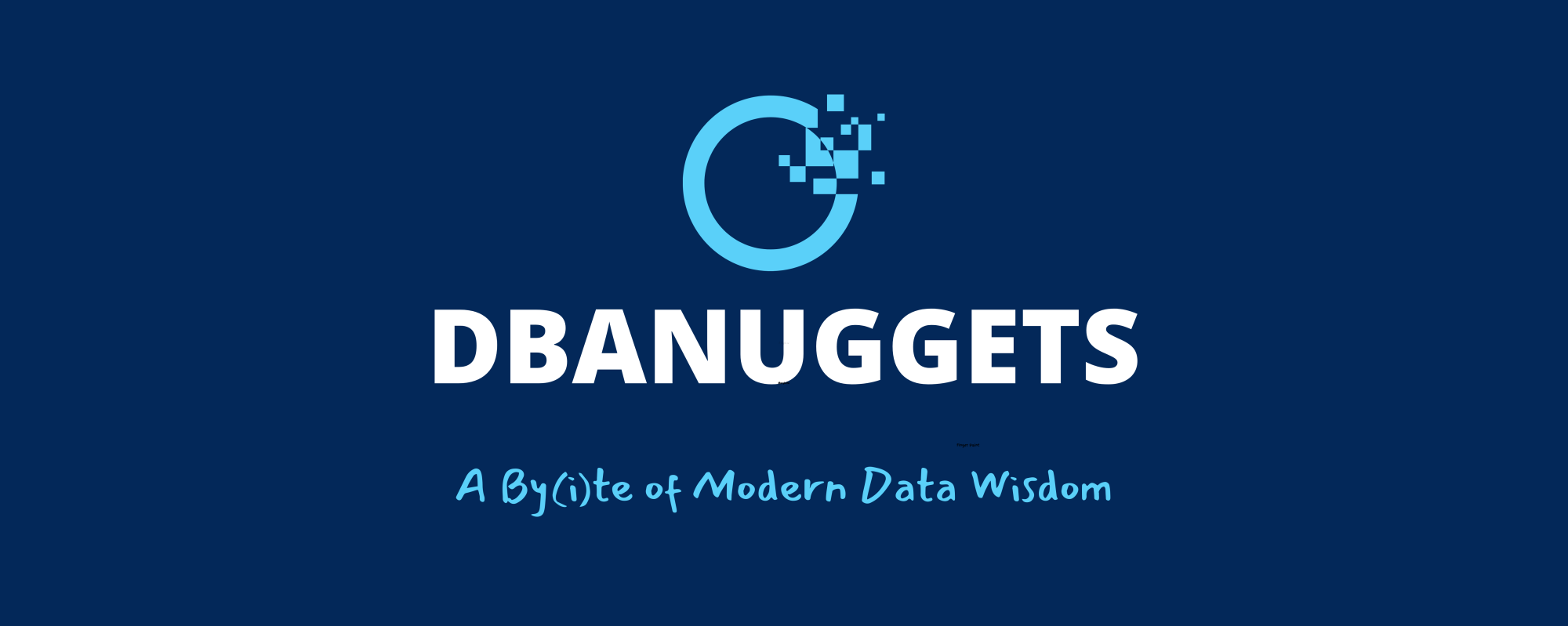By the way, What is New Year Resolution?
I am overwhelmed with gratitude by looking at the number of responses we received for my February month of T-SQL Tuesday invitation. Surely, I see so much interest and curiosity for the newly available features in Azure SQL and SQL Server 2022. Not to mention, for the new year resolutions too 😉
Welcome to all the new T-SQL Tuesday Bloggers! You are surely expanding the blogging party!
I had a great honor on hosting February month of T-SQL Tuesday 2023! Please check here for the original invite.
I had great responses to this invitation and some of them were the first timers to write the post for T-SQL Tuesday. Please see for the summary on the posts written by SQL family.
Chris Wood
Chris mentioned about how executing the view having nested views in it will impact the performance but how the new CE has improved the performance of the query a bit but with the higher estimated number of rows in SQL Server 2019 CU16. Chris was curious to know if the SQL Server 2022 latest features DOP and CE feedback options can fix the nested view performance as these features eventually add hints to the execution plan for later executions. Read the complete post by Chris Wood here.
Rob Farley
Rob explains why ‘IS [NOT] DISTINCT FROM’ is one of his favorite functionality as it solves the NULL issue. Rob says it is better to type ‘IS [NOT] DISTINCT FROM’ than dealing with the ISNULL() with amazing examples and how the indexes are used with ‘IS [NOT] DISTINCT FROM’ in the queries and for better performance of the queries. Check for the complete post here.
Rob Litjens
Rob’s favorite Azure features are Purview, Synapse integration, connecting on-prem servers to the managed instance through distributed Availability Groups. Rob mentions with SQL Server 2022 creating AG in managed instance and how you can fail back to on-prem.
Regarding the resolutions, Rob wanted to be involved more into speaking engagements and he is looking for the organizers to contact him if they are looking for ay of these topics related to platform DBA (like Group Managed Service Accounts, Automated Deployments, Desired State, Ansible, Defender for SQL, etc.). Find all of his new year fun resolutions here.
Brian Bønk
Brian describes about the Optimized Locking feature for Azure SQL Database. He explains the advantage of how only the actual rows that are being used are locked instead of many exclusive locks placed during the transactions. Brian explains the benefits with an example helping the data warehouse scenario and where this feature is currently available based on the locations.
Brain says his new resolutions for this year includes more physical exercises, meditation and being up to date with the Data platform news. Great resolutions, Brian!
Don’t forget to check some of his favorite apps he uses as the reminder for meditation Headspace and Feedly to follow the latest RSS feeds from the Microsoft Data platform. Check for the complete post here.
Magdalena Bronowska
Magda favorite new/updated T-SQL functions are DATETRUNC(), LEAST() & GREATEST(), STRING_SPLIT() with examples. Please see the complete post here with examples.
Magda loves spontaneity than planning for resolutions. She have few resolutions for this year though. Magda resolutions are to take Microsoft Certifications and Workout Wednesday, which is new to me. Read more about it here in her post.
Kay Sauter
Kay favorite feature is STRING_SPLIT() function and the second feature he liked about is the failover an on prem SQL Server 2022 into Azure Managed Instance.
Kay’s resolutions is to blog more and to present more at the conferences in person. Kay is looking forward to the second edition of the DATA BASH. Please look at the full post of Kay here.
Kevin Chant
Kevin explains and did a lot of blogging about the feature Azure Synapse Link for SQL Server 2022 already. He did the file test inserting one hundred million rows while Azure Synapse link for SQL Server 2022 is running. He have explained in this post about the file test. He also provided the GitHub repo for the same.
Kevin resolutions this year is all about certifications. He wanted to take more certifications, renew the existing ones and most importantly, this community super hero wanted to educate people about certifications through his blog posts. Look for the complete blog post here. Keep going, Kevin!
Deborah Melkin
Deborah explains about how the DOP configuration settings are important and how it is not always possible to change these settings due to many limitations like client handling the hardware. In SQL Server 2022, the engine will automatically look for the efficient ways to use the MAXDOP and stabilize the DOP for queries as needed. You can read Deborah full post here.
Deborah mentions that she is looking forward to getting some projects with all of us. This is her year resolution. I am really looking forward to this Deborah.
Reitse Eskens
Reitse favorite feature is Synapse Link and how the On-prem SQL Server 2022 can connect to Azure synapse and how the data changes can automatically be captured by synapse and propagate to the cloud data stores in Azure.
Reitse handles the notifications through parking page. He also mentioned the importance of mental health and how the community members can help each other and he advises to reach out to the employer for any help needed. He suggests to attend as many mental health events as possible. You can find the complete post of Reitse here.
Chris Johnson
Chris mentioned that the last post he have written was TSQLTuesday #138 and my invite has bought an interest in writing the post again. Thanks for taking your time Chris in writing this post. Chris is looking forward to learn about the new features in SQL Server 2022 in the coming months and is really excited to learn more about the latest features.
I am very much impressed on how much Chris is willing to work on his personal development. You can read the list of the things Chris wants to accomplish in this year. Great list Chris. Good luck on your goals. Don’t miss reading the Chris working list for this year here.
Jiri Dolezalek
This is the first ever T-SQL Tuesday post from Jiri. Welcome to the party, Jiri. Jiri wrote about my favorite feature, Query Store and looking forward to know how the Parameter Sensitive Plan optimization works.
Jiri believes in the consistency in doing any tasks and doesn’t like resolutions. Jiri says if you wanted to do anything, there is no specific time and place to get started. It can be any day and any time to make the necessary change and improve. Find the full post of Jiri here.
Andy Yun
Andy had attended the private SQL Server 2022 workshop taught by Bob Ward few weeks ago and as Bob Ward presented the last slide showing Purvi’s list, Andy was impressed with the feature added- Instant File Initialization (IFI) for Transaction Logs. Know about this feature in his full post here. Thanks Andy for sharing your learnings.
Chad Callihan
Chad favorite feature is optimized plan forcing by Query Store feature. Chad mentions that this feature optimized plan forcing is on by default for any databases created on SQL Server 2022 and shows how to configure it using T-SQL.
Regarding the resolutions, Chad wanted to more focus on reading the technical books this year. For anyone who have hard time getting up early in the morning, Chad recommends Sunrise Alarm Clock. Great recommendation Chad. This will help people like me who have hard time waking up early in the mornings.
I learned something new today as I read all of these amazing blog posts from SQL Family. I learned that most of them doesn’t embrace the idea of so called “new year resolutions” but they believe setting the goal and working for the goal consistently is the best way to look at it. Doesn’t matter what time you set a goal and when you get it started, working for it is important.
Hope you enjoyed reading the learnings from the SQL family members about their favorite features in Azure SQL and SQL Server 2022. Also, the new year resolution ideas!
Thanks for reading!